xray扫描器
xray是一种功能强大的扫描工具。xray 社区版是长亭科技推出的免费白帽子工具平台,目前社区有 xray 漏洞扫描器和 Radium 爬虫工具,由多名经验丰富的安全开发者和数万名社区贡献者共同打造而成。
下载地址
https://github.com/chaitin/xray/releases
版本选择
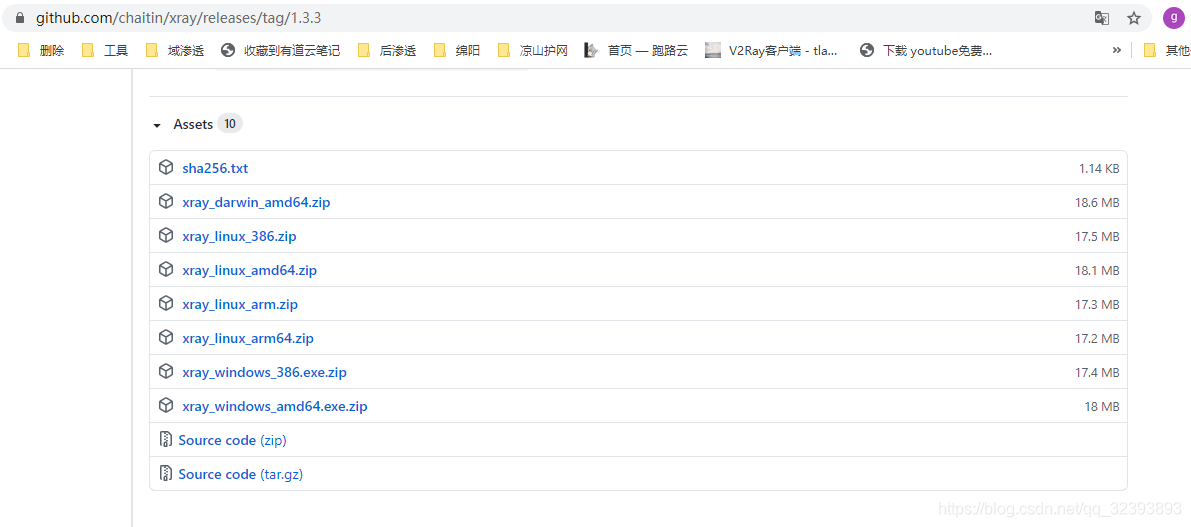
darwin_amd64苹果系统linux_386Linux x86linux_amd64Linux x64windows_386Windows x86windows_amd64Windows x64sha256.txt校正文件,内含个版本的sha256的哈希值,请下载后自行校正以防被劫持投毒。Source Code为Github自动打包的,无意义,请忽略。
基本使用
下载对应系统的版本后,解压缩zip文件,Linux / Mac用户在终端(终端)运行,Windows用户请在Powershell或其他高级Shell中运行,在CMD中运行可能体验不佳。
-
使用基础爬虫爬取并对爬虫爬取的链接进行漏洞扫描:
xray webscan --basic-crawler http://example.com --html-output xxx.html -
使用 HTTP 代理进行被动扫描:
设置浏览器 http 代理为http://127.0.0.1:7777,然后使用浏览器访问网页,就可以自动分析代理流量并扫描。
xray webscan --listen 127.0.0.1:7777 --html-output xxx.html -
快速测试单个 url, 无爬虫:
xray webscan --url http://example.com/?a=b --html-output single-url.html -
手动指定本次运行的插件:
默认情况下,将会启用所有内置插件,可以使用下列命令指定本次扫描启用的插件。
xray webscan --plugins cmd_injection,sqldet --url http://example.comxray webscan --plugins cmd_injection,sqldet --listen 127.0.0.1:7777 -
生成 ca 证书:
.\xray_windows_amd64.exe genca
与burp联动使用
转自:
d
.\xray_windows_amd64.exe genca
### 与burp联动使用
**转自**:
https://blog.csdn.net/qq_32393893/article/details/109471385

